Tech
Zumimall Camera Keeps Going Offline: Causes and Fixes

If your Zumimall camera keeps going offline, you’re not alone. Many users face this issue, which can be frustrating, especially when you rely on the camera for home security. Understanding the reasons behind the disconnection and learning how to fix it can save you time and ensure your Zumimall camera remains online. This guide explores the common causes and provides practical troubleshooting steps to keep your camera connected.
Why Does My Zumimall Camera Keep Disconnecting?
Several factors can cause your Zumimall camera to disconnect frequently. Some of the most common include weak Wi-Fi signals, firmware issues, or interference from other devices. Additionally, battery life and distance from the router play crucial roles. When a Zumimall security camera is placed far from the Wi-Fi source, the connection may drop more often. Addressing these issues can help keep your camera online consistently.
Common Reasons for Zumimall Camera Offline Issues
Understanding why your Zumimall camera might go offline is essential for solving the problem. Here are some frequent causes:
- Poor Wi-Fi Signal: A weak signal can cause the camera to disconnect.
- Outdated Firmware: Running old software can lead to connectivity issues.
- Battery Drain: If your camera runs on battery power, low charge might disrupt the connection.
- Network Interference: Other wireless devices can interfere with the Zumimall camera’s signal.
These factors often contribute to Zumimall camera connection problems.
How to Fix Zumimall Camera Connection Problems
To resolve Zumimall camera offline issues, try the following steps:
- Check Wi-Fi Strength: Ensure your camera is within range of the Wi-Fi router.
- Update Firmware: Regularly updating the camera’s software can improve stability.
- Reboot the Router: Restarting the router can sometimes refresh the connection.
- Use a Wi-Fi Extender: For larger areas, a Wi-Fi extender can help maintain a stable connection.
These solutions can help in troubleshooting Zumimall camera Wi-Fi issues and maintaining a steady connection.
Table: Quick Fixes for Zumimall Camera Offline Issues
| Issue | Solution |
|---|---|
| Weak Wi-Fi Signal | Move the camera closer to the router |
| Battery Running Low | Recharge or replace the battery |
| Outdated Firmware | Update through the Zumimall app |
| Network Interference | Change the Wi-Fi channel on the router |
| Long Distance from Router | Use a Wi-Fi extender to boost the signal |
This table provides a quick reference for resolving Zumimall camera connection problems.
Tips to Keep Your Zumimall Camera Online
Keeping your Zumimall camera online requires consistent maintenance and settings adjustments. Start by positioning your camera closer to the Wi-Fi source. Regularly check the battery levels and ensure that the firmware is up to date. Using a Wi-Fi extender can help if you notice that the signal strength drops in certain areas of your home. These small adjustments can make a significant difference in your camera’s performance.
Best Settings for Stable Zumimall Camera Wi-Fi
Optimizing the settings of your Zumimall camera can improve its connection stability. Use the following tips for the best results:
- Adjust Wi-Fi Channel: Choose a less crowded channel on your router to reduce interference.
- Enable Notifications: Set up alerts for low battery or connection loss.
- Set Recording Schedules: Reduce constant streaming to save battery life and improve connectivity.
- Check for Software Updates: Enable automatic firmware updates to keep your camera’s software current.
These best practices ensure that your Zumimall security camera stays connected to your Wi-Fi network without frequent disconnects.
Conclusion
Dealing with a Zumimall camera that keeps going offline can be challenging, but with the right knowledge, it’s possible to maintain a stable connection. Understanding common issues like Wi-Fi signal strength, battery life, and software updates helps in troubleshooting. Regular maintenance and using tools like Wi-Fi extenders can ensure that your Zumimall camera remains online. By following the tips provided, you can enhance your camera’s performance and ensure reliable home security.
Frequently Asked Questions
1. How can I stop my Zumimall camera from going offline?
Ensure a strong Wi-Fi signal, keep the firmware updated, and use a Wi-Fi extender if needed.
2. Why does my Zumimall camera lose connection at night?
Nighttime Wi-Fi interference or lower battery levels could cause connection issues.
3. How do I reconnect my Zumimall camera to Wi-Fi?
Follow the instructions in the Zumimall app to reset the connection and re-enter your Wi-Fi details.
4. Can a weak Wi-Fi signal cause my Zumimall camera to go offline?
Yes, a weak signal is one of the primary reasons for Zumimall camera connection problems.
5. What should I do if my Zumimall camera’s battery drains quickly?
Lower the camera’s recording settings and adjust the detection sensitivity to save battery power.

-

 Tech2 months ago
Tech2 months agoTwastia.com: Your Go-To for Digital Solutions
-

 Delaware2 months ago
Delaware2 months agoNew Castle Beer: A Delaware Favorite and Its Rich History
-

 California2 months ago
California2 months agoWhere to Buy Kangertech T3S Coils in Oakland, California: Best Options
-
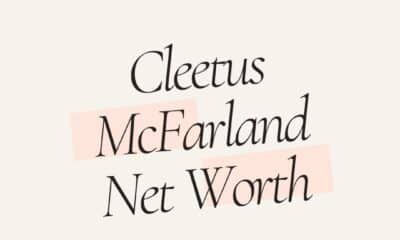
 Features2 months ago
Features2 months agoCleetus McFarland Net Worth in 2024
-

 California2 months ago
California2 months agoCosts of Root Canal in Berkeley, Oakland, and Across California
-

 Idaho2 months ago
Idaho2 months agoRake Up Boise 2024: Guide to Idaho Community Cleanup Event
-

 Texas2 months ago
Texas2 months agoDallas Cowboys Helmet: A Texas Icon and NFL Legacy
-

 Alaska2 months ago
Alaska2 months agoAre Wintergreen Plants in Alaska Edible?






